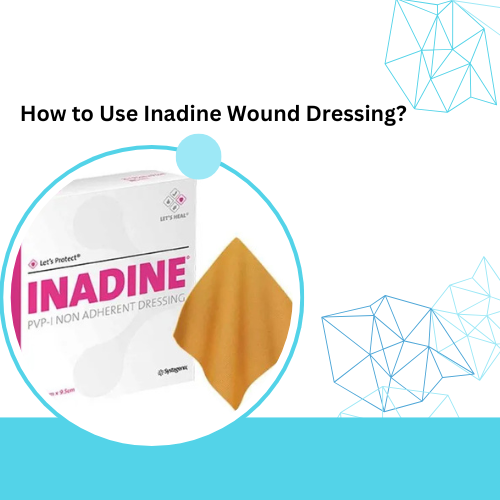If you own a Keurig Mini, you know how convenient it is to brew your favorite coffee in minutes. However, to keep it functioning at its best and to ensure great-tasting coffee, regular cleaning and descaling are crucial. Over time, mineral buildup and residue can affect the flavor of your beverages and the overall performance of your machine.
This guide will help you understand the importance of maintenance and provide you with step-by-step instructions for cleaning and descaling your Keurig Mini.
Why Cleaning and Descaling is Essential
Impact on Coffee Quality
One of the most significant reasons to clean your Keurig Mini is to enhance the quality of your coffee. Over time, oils from coffee grounds, as well as minerals from water, can accumulate inside the machine, affecting the taste and aroma of your brews. Regular cleaning helps ensure that every cup tastes fresh and flavorful.
Extending the Lifespan of the Machine
Maintaining your Keurig Mini not only improves coffee quality but also prolongs the lifespan of the machine.
Health Considerations
A clean machine is a healthy machine. Bacteria and mold can thrive in damp areas of your coffee maker, particularly in the water reservoir and K-Cup holder. Regular cleaning reduces the risk of these contaminants, ensuring that every cup of coffee is safe to drink.
Supplies You’ll Need
Before you begin, gather the following supplies:
– White vinegar or descaling solution
– Water: For rinsing and mixing with the cleaning solution.
– Soft cloth or sponge:
– Bowl or container: To catch any water or cleaning solution during the process.
Step-by-Step Cleaning Process
- Preparing the Machine
Once it’s cool, empty the water reservoir and remove any used K-Cups from the holder. - External Cleaning
Use a damp cloth or sponge to wipe down the exterior of the machine, including the drip tray and K-Cup holder. Pay special attention to any crevices where coffee grounds or spills may accumulate. - Cleaning the Water Reservoir
If you notice any stubborn stains or buildup, soak it in a mixture of vinegar and water for a few minutes before scrubbing. - Cleaning the Needle
The needle that punctures the K-Cup can become clogged with coffee grounds. To clean it, locate the needle at the top of the K-Cup holder. Use a paperclip or a specialized cleaning tool to gently remove any debris.
Descaling Your Keurig Mini
Why Descaling is Different from Cleaning
Descaling Steps
1. Prepare the Solution: Mix equal parts of white vinegar and water, or follow the instructions on your descaling solution.
2. Run the Solution: Run a brew cycle without a K-Cup, allowing the solution to flow through the machine.
3. Rinse: After the descaling cycle is complete, discard the solution and fill the reservoir with fresh water. Run several cycles with plain water to rinse out any remaining vinegar or descaling solution.
Frequency of Cleaning and Descaling
To keep your Keurig Mini in top condition, aim to clean it every few weeks and descale it every 3 to 6 months, depending on your water quality. If you notice slower brewing times or a change in flavor, it might be time for immediate attention.
Troubleshooting Common Issues
Poor Coffee Quality
If your coffee starts tasting off, it may be a sign that cleaning is overdue. Conduct a thorough cleaning and descaling to see if it improves the flavor.
Machine Malfunctions
If your machine won’t brew or is leaking, check for clogs in the needle or water reservoir. A thorough cleaning and descaling process can often resolve these issues.
How to Reset Your Keurig Mini: A Step-by-Step Guide
If you’re experiencing issues with your Keurig Mini, a reset can often resolve common problems. Whether it’s brewing inconsistently, displaying error messages, or simply not functioning as it should, resetting your machine may bring it back to life. Here’s a helpful guide on how to reset your Keurig Mini effectively.
Understanding When to Reset Your Keurig Mini
Before diving into the reset process, it’s essential to understand when a reset might be necessary. Common scenarios include:
– The machine isn’t brewing coffee.
– The water doesn’t heat up or flow correctly.
– The machine is unresponsive.
If you’re facing any of these issues, a reset could be a quick fix.
Step-by-Step Guide to Resetting Your Keurig Mini
Step 1: Unplug the Machine
Begin by disconnecting your Keurig Mini from the power outlet. This step is crucial as it ensures the machine is completely powered down. This downtime allows the internal systems to reset.
Step 2: Remove the Water Reservoir
Take off the water reservoir and empty it completely. This not only clears out any water that might be causing issues but also allows you to clean the reservoir later if needed. Reattach the reservoir after it has been emptied.
Step 3: Check the K-Cup Holder
Remove any K-Cup that may be in the holder. Make sure the holder is clean and free from debris. You can rinse it under warm water to ensure there are no coffee grounds or blockages.
Step 4: Reconnect and Power On
Plug your Keurig Mini back into the power source. Wait for a few moments until the machine powers on and the lights indicate that it is ready. You may need to press the power button if your model has one.
Step 5: Run a Brew Cycle
Once your machine is on, fill the water reservoir with fresh water and run a brew cycle without a K-Cup. This helps clear any remaining issues within the system. If the machine brews correctly, your reset has likely resolved the problem.
Step 6: Reset the Brew Temperature (if needed)
If your coffee is still not brewing to your satisfaction, you might want to reset the brew temperature. On some models, you can do this by accessing the settings menu. Adjust the temperature to your preference, then save the changes.
Additional Tips for Maintaining Your Keurig Mini
To prevent issues in the future and keep your Keurig Mini running smoothly, consider the following maintenance tips:
– Regular Cleaning: Clean your machine and descaling it every few months to prevent buildup.
– Use Filtered Water: Using filtered water can minimize mineral deposits and improve the taste of your coffee.
– Monitor for Clogs: Regularly check the needle and K-Cup holder for clogs or debris that could impede functionality.
Resetting your Keurig Mini is a straightforward process that can resolve many common issues. By following these steps, you can quickly get your machine back to brewing delicious coffee. Remember to maintain your Keurig Mini regularly to avoid future problems and ensure a great coffee experience every time. If you continue to experience issues, it may be worthwhile to consult the user manual or reach out to customer support for further assistance. Happy brewing!
Tips to Keep Your Keurig Mini Clean Longer
Keeping your Keurig Mini clean is important for making sure your coffee tastes great every time. Regular cleaning helps improve flavor and can also make your machine last longer. Here are some easy tips to help you maintain your Keurig Mini.
1. Use Filtered Water
Using filtered water is one of the simplest ways to avoid mineral buildup in your Keurig Mini. Tap water often contains minerals that can cause scale to form inside the machine. By switching to filtered water, you can drink better-tasting coffee and reduce the need for frequent descaling.
2. Empty the Water Reservoir Regularly
To avoid stagnant water and mold, get into the habit of emptying the water reservoir every day if you’re not using the machine. If you won’t use the Keurig for a few days, make sure to empty it completely, wash it with warm, soapy water, and let it dry before putting it back.
3. Clean the K-Cup Holder Often
The K-Cup holder can gather coffee grounds and residue, affecting your coffee’s taste and your machine’s performance. Take out the K-Cup holder regularly and rinse it under warm water. This quick task helps keep your coffee tasting fresh.
4. Wipe Down the Outside
Spills, dust, and coffee splatters can make your Keurig Mini look messy. To keep it looking good, wipe the exterior with a damp cloth or sponge at least once a week. Focus on areas around the brew head and drip tray, where spills are common.
5. Descale Every Few Months
Descaling removes mineral deposits that can clog your Keurig Mini. Aim to descale the machine every 3 to 6 months, depending on your water quality. You can use a descaling solution or a mix of equal parts water and white vinegar.
6. Use the Self-Cleaning Feature
If your model has a self-cleaning feature, use it! This can help keep your machine clean with little effort. Check the user manual for instructions on how to use this feature.
7. Avoid Oily or Flavored K-Cups
Flavored K-Cups can taste great, but they might leave oils and residues that are hard to clean. If possible, choose less oily K-Cups to help reduce buildup in your machine. You might also want to try a reusable K-Cup filter, which you can easily clean after each use.
8. Put a Cover on the Machine When It’s Not in Use
If you don’t use your Keurig Mini very often, consider covering it with a clean cloth or a special machine cover. This will help keep dust away and keep your machine cleaner. Just remember to remove the cover before brewing to avoid moisture buildup.
9. Watch for Slow Brewing
Pay attention to how your machine brews. If the water flow seems slower than usual, it might be a sign of a clog or buildup. Running a cleaning cycle at this point can help prevent bigger issues later.
10. Store in a Clean, Dry Place
Where you store your Keurig Mini can affect its cleanliness. Make sure it’s in a clean, dry spot away from moisture and dust. Avoid keeping it in humid cabinets, as this can encourage mold growth.
By following these simple tips, you can keep your Keurig Mini clean and enjoy fresh, tasty coffee every time. Regular maintenance not only improves your coffee experience but also helps your machine last longer. Make these practices part of your routine, and enjoy your perfectly brewed coffee! Happy brewing!
Conclusion
Regular maintenance of your Keurig Mini is essential for ensuring great-tasting coffee and prolonging the lifespan of your machine. By following the steps outlined in this guide, you can easily keep your coffee maker clean and functioning at its best. Consider creating a cleaning schedule to stay on top of maintenance and enjoy delicious coffee every day.
If you have any questions or tips of your own, feel free to share in the comments below! Happy brewing!